Play Zombie Car Driver
Zombie Car Driver
Zombie Driver: An Action-Packed Zombie Slaying Adventure
Game Introduction
Zombie Driver is a thrilling game set in a post - apocalyptic world overrun by zombies. The game's theme revolves around surviving the zombie apocalypse while driving through hordes of the undead. It combines the excitement of driving with the action of zombie - killing, creating a unique and engaging experience.
Gameplay
The rules of Zombie Driver are straightforward yet challenging. You take control of a car and drive through various levels filled with zombies. Your main objective is to kill as many zombies as possible on your way. You can use the car's movement to run over zombies, or you can utilize the weapons equipped on your vehicle. To operate the game, you use the standard controls for driving, such as arrow keys or WASD keys to move the car. As you progress through the levels, the number and aggression of the zombies increase, making it more difficult to survive.
Game Features
- Multiple Cars: There is a wide selection of cars in Zombie Driver. Each car has its own unique characteristics, such as speed, durability, and weapon - mounting capabilities. You can choose the car that suits your playstyle the best.
- Upgrades: You can upgrade your car in multiple ways. You can improve its weapon power, increase its armor to withstand more damage, and enhance its speed. These upgrades not only make your car more effective against zombies but also add a layer of progression to the game.
- Multiple Levels: The game offers a variety of levels, each with its own layout and zombie population. Some levels may be set in urban areas, while others could be in suburban or rural settings. This variety keeps the gameplay fresh and exciting.
- Fun Gameplay: The combination of driving and zombie - killing creates a highly entertaining experience. The chaos of running over zombies and the satisfaction of taking them down with your car's weapons make for a game that is hard to put down.
- Personalization: You can personalize your car by changing its weapon or its armor. Additionally, you can visit the in - game store to buy new car models, allowing you to customize your play experience even further.
Game Strategy
When playing Zombie Driver, it's important to manage your resources wisely. Spend your in - game currency on upgrades that are most beneficial to your playstyle. If you prefer a more aggressive approach, focus on upgrading your car's weapons. If you find yourself getting attacked often, invest in armor upgrades. Also, try to plan your routes carefully. Avoid getting surrounded by zombies, as this can quickly lead to your car getting damaged. Instead, use open spaces to your advantage and mow down zombies in groups.
Frequently Asked Questions
Q: Can I play Zombie Driver on mobile devices?
A: It depends on the version of the game. Some versions may be available for mobile platforms, while others are designed for desktop computers. Check the official game website for more information.
Q: How do I get more in - game currency?
A: You can earn in - game currency by killing zombies and completing levels. The more zombies you kill and the higher the level you reach, the more currency you will receive.
Q: Are there any cheat codes for Zombie Driver?
A: While there may be some unofficial cheat codes floating around the internet, using them may violate the game's terms of service. It's recommended to play the game fairly and enjoy the natural progression.
Q: Can I play Zombie Driver with friends?
A: Some versions of the game may support multiplayer modes, allowing you to play with friends. Check the game's features to see if this option is available.
Similar Games
-
Cute Folding Paper
-
Home Rush The Fish Fight
-
BFF World Trip Halloween
-
Dye Fashion
-
Witch Flight
-
Make Rainbow Confetti Cake
-
Green Island Land Of Fire
-
Walk the trail
-
Gloo Bot 2
-
Brawl Poo
-
Vacation Car Escape
-
Fire Brigade - Super Firefighter
-
One Day With Daddy - Cleaning & Cooking
-
Lets Dance Now
-
Wall Of Danger Dash
-
Block Craft
-
Superhero Dentist 1
-
Burger king
-
Colored Jumper
-
He-Man Jigsaw Puzzle Collection











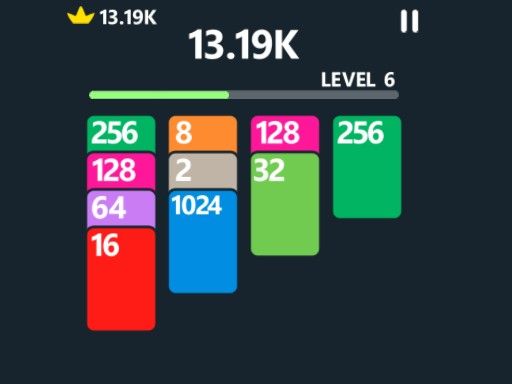


 3D Games
3D Games