Play Jelly Match 4
Jelly Match 4
Block Matching Game Article
Game Introduction
The game revolves around a simple yet engaging block - matching concept. The theme is centered on creating rows of similar blocks on a game board. The background can be visualized as a digital puzzle space where players use their skills to arrange blocks strategically.
Gameplay
To start the game, you can select block sets from the left panel. These block sets can then be dropped onto the game board. The main objective is to create either a horizontal or vertical row consisting of 4 similar blocks. You have the ability to rotate the block set by simply clicking on it. This rotation feature adds an extra layer of strategy to the game. The game ends when any of the three available sets of blocks cannot fit onto the board. This requires players to plan their moves carefully and make efficient use of the available space on the board.
Game Features
One of the unique selling points of this game is its intuitive control. The simple click - and - drop mechanism makes it accessible to players of all ages. The rotation feature allows for creative solutions to block placement, enhancing the game's replay value. Additionally, the clear win - loss condition (the game ending when blocks can't fit) adds a sense of urgency and challenge to the gameplay.
Game Strategy
When playing the game, it is advisable to plan your block placements in advance. Look for opportunities to create long rows early on. Try to keep an eye on the available space on the board and how the next block sets might fit. Rotating the block sets can often open up new possibilities for creating rows. Also, avoid leaving small gaps on the board that might make it difficult for future block sets to fit.
Frequently Asked Questions
Q: Can I move the blocks after I drop them?
A: No, once you drop a block set on the board, it cannot be moved. You need to plan your placement carefully before dropping.
Q: Are there different levels of difficulty?
A: The provided information does not mention different difficulty levels. It seems to have a straightforward gameplay model.
Q: What if I accidentally click and drop the wrong block set?
A: There is no undo option. You'll have to work with the block set you've placed and plan your next moves accordingly.
The website of the game developer is https://www.lofgames.com/.
Similar Games
-
Lumina Robot
-
Poppy Survival Shooting Driver
-
Candy Shuffle
-
Car Avoid Game
-
Kids Airport Adventure Game
-
Greedy bugs
-
Guess number Quick math games
-
Jake Black Cat 2
-
Emoji Connect
-
The Hangman Game : Scrawls
-
Max Danger
-
Unicorn Food Fashion Maker
-
Poppy Smashers: Scary Playtime 12
-
Ninja Jump Master no
-
Wooden House Escape 4
-
WATER FLOW
-
Gas Station: Car Parking
-
Minicars Soccer
-
Tower Defense Game
-
Baby Daisy Caring and Fun Time










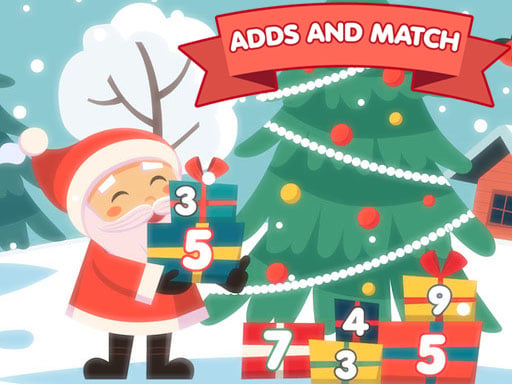



 Html5 Games For Your Site
Html5 Games For Your Site